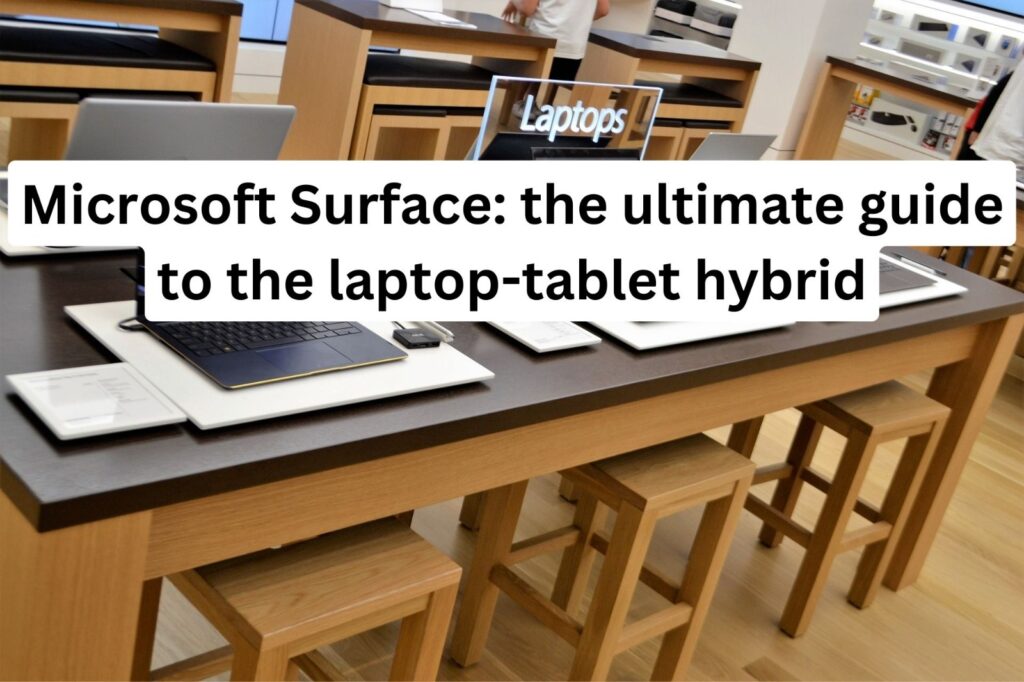Microsoft Surface: the ultimate guide to the laptop-tablet hybrid
A hybrid laptop is one that can function as both a laptop and a tablet. Its adaptable, hybrid design aims to provide more of everything: Sometimes the words “hybrid laptop” and “2-in-1” are used similarly. However, the term “hybrid” is increasingly being used to refer to a certain sort of 2-in-1 Portable system that allows the keyboard and display to be totally removed. The parts stay linked while connected, however, the touch screen may be rotated around to sit flat for usage as a tablet.
Microsoft Surface is a laptop-tablet hybrid that combines the portability and convenience of a tablet with the productivity and performance of a laptop. It might be tough to decide which model is best for you when there are so many to pick from. There are some main points that you need to keep in mind while purchasing Microsoft surface products.
A Microsoft Surface device is a great purchase for anybody searching for a flexible and powerful gadget, whether you are a student, creative employee, or business person. There is a Surface device to match everyone’s needs, with a vast choice of devices to pick from.
- Processor: Microsoft Surface computers are powered by Intel or AMD CPUs of differing performance levels. Select a device with a CPU that meets your computing requirements and budget.
- Screen Size: Microsoft Surface products have screen sizes ranging from 10.5 inches to 15 inches. Know the requirements that best meet your demands as well as the sort of work you want to undertake on it.
- Keypad and Stylus: Microsoft Surface devices include a detachable keyboard and a stylus, both of which can be purchased separately. Consider if you require these accessories and select a device that contains them or allows you to get them.
- RAM and storage: these requirements differ based on how you want to use your Microsoft Surface device. Consider how much RAM and storage space you’ll need for your applications, docs, and folders.
- Battery Life: The battery life of a Microsoft Surface device can range from 7 to 17 hours, based on the model. Consider how long you need your devices to go between charges.
- Ports: Consider the kind and number of ports required for your devices, such as USB-A, USB-C, or Thunderbolt.
- Cost: Microsoft Surface devices range in price from low-cost variants to high-end premium devices. Considering your budget and select the gadget with the greatest combination of features and pricing.
Surface devices are well-known for their greater manufacturing and quality design, which makes them not only useful but also aesthetically beautiful. Surface devices have strong CPUs, plenty of storage and RAM, and high-resolution screen in terms of specs. They are based on the Windows operating system and provide users with access to the whole Windows software ecosystem. Furthermore, the Surface Pen and Surface Dial accessories improve the user experience and expand the device’s functionality. As above we discussed what points we should keep in our mind while Purchasing a Laptop-Tablet Hybrid device let’s have a look at Some of the best Microsoft Surfaces.
Top 3 Microsoft Surface Laptop-tablet
1- Microsoft Surface Go 3
The 10.5-inch Surface Go 3 is the cheapest and smallest member of the Surface series. This is what you should get if your demands are limited or if you prefer small PCs. The Go is ideal for taking notes because of its strong Surface Pen compatibility. It’s a surprisingly nice, though little, tablet and laptop hybrid with the Type Cover attached.
2- Microsoft Surface Laptop Studio
The Surface Laptop Studio is the most recommended Laptop-tablet. You get a 2-in-1 laptop and a tablet, as well as a graphics card if you pay extra. This exceptional mix of power and versatility makes it an attractive choice for design professionals. If you want to edit videos or play games, the additional graphical capacity is well worth the expenditure.
3- Microsoft Surface Laptop Go 2
The Surface Laptop Go 2 won’t impress you by acing benchmark tests, but it is very portable and stylish in that pricing range. It’s small and compact, with clean lines and a nice solid feel something that’s rare at this price. The top is aluminum, and the bottom is polycarbonate resin, which is stiffer and stronger than your typical laptop plastic. If you are looking for an aesthetic laptop tablet this is your perfect choice.